Follow these steps to add TruckStock to the home screen of your device for easy access.
- Log in to the TruckStock App from your browser
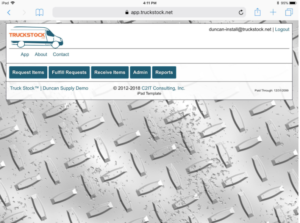
- Go to the Requests Page
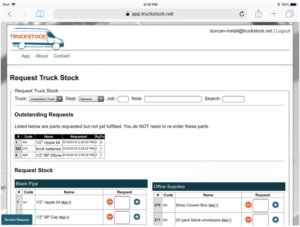
- Hit the Share button
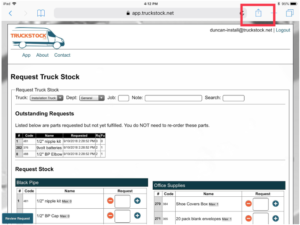
- Scroll until you see Add to Home
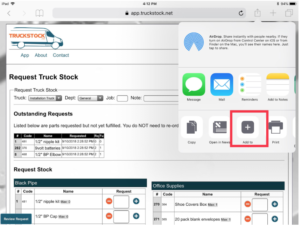
- And then click add to Home
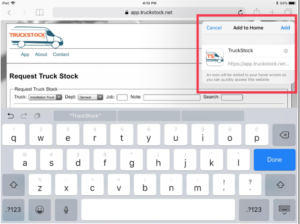
- The file is now on your home screen!
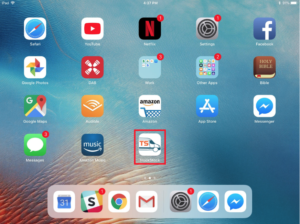

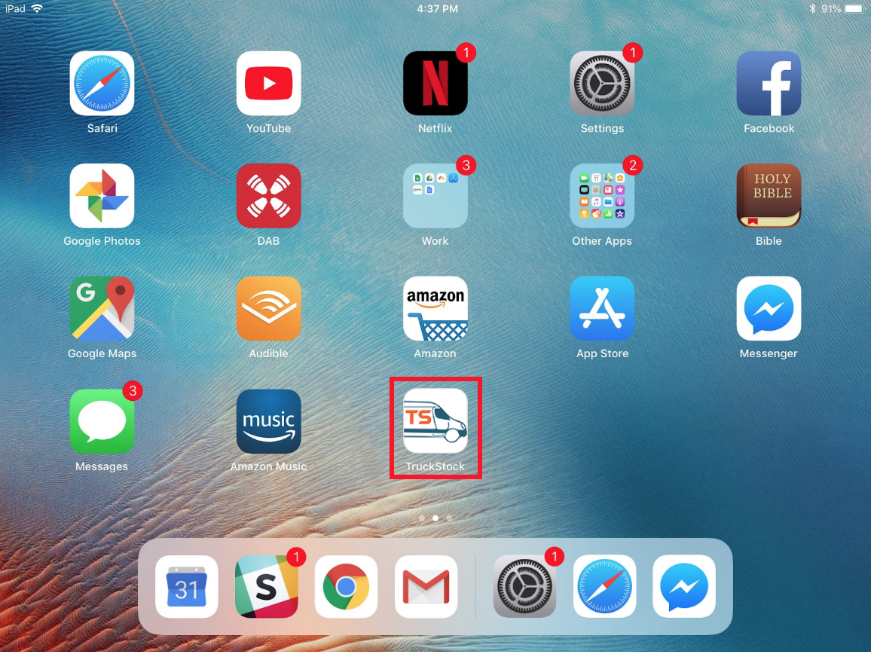
Recent Comments