This article shows you how to change the parts stocked on each truck or truck type within the TruckStock system. Once truck types (or individual trucks) are set up within the system, their available inventory will be immediately updated throughout the system.
To initially set your TruckStock inventory, please contact us as we are able to load the information in bulk for you in a much quicker fashion for the initial setup.
For future and seasonal updates to your trucks stock, follow follow this guide:
- Log into the TruckStock system as an administrator.
- Navigate to App / Admin / Manage Parts
- Adjust inventory levels for each truck type or individual truck as needed.
- Click “Save Changes” to save your changes.
To add a new category or part, simply click the “Add Category” or “Add Part” button and follow the prompts.
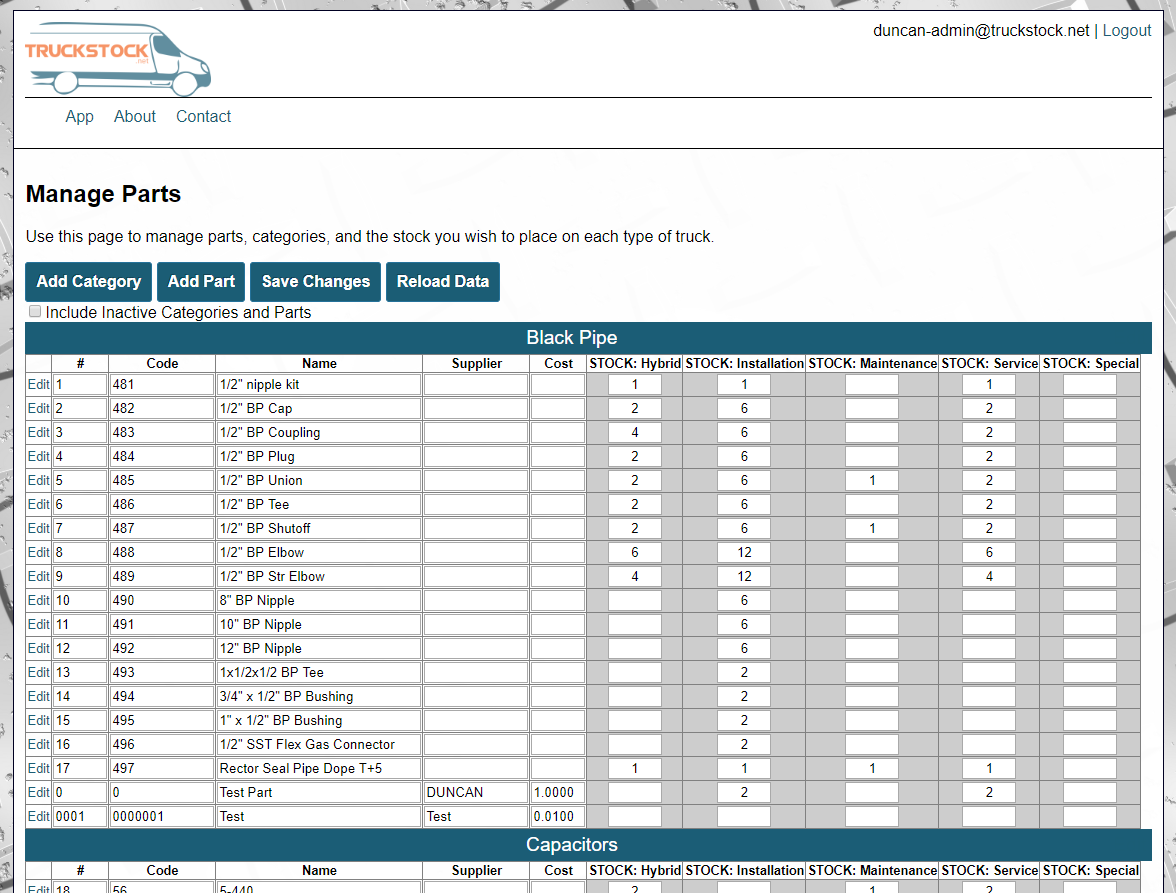

Recent Comments